Resource Switchers
The Resource Switchers sit next to the breadcrumb in the main header and give you a lightning-fast way to jump between any Organisation, Application, or Authorisation Server you have access to - no full-page navigation required.
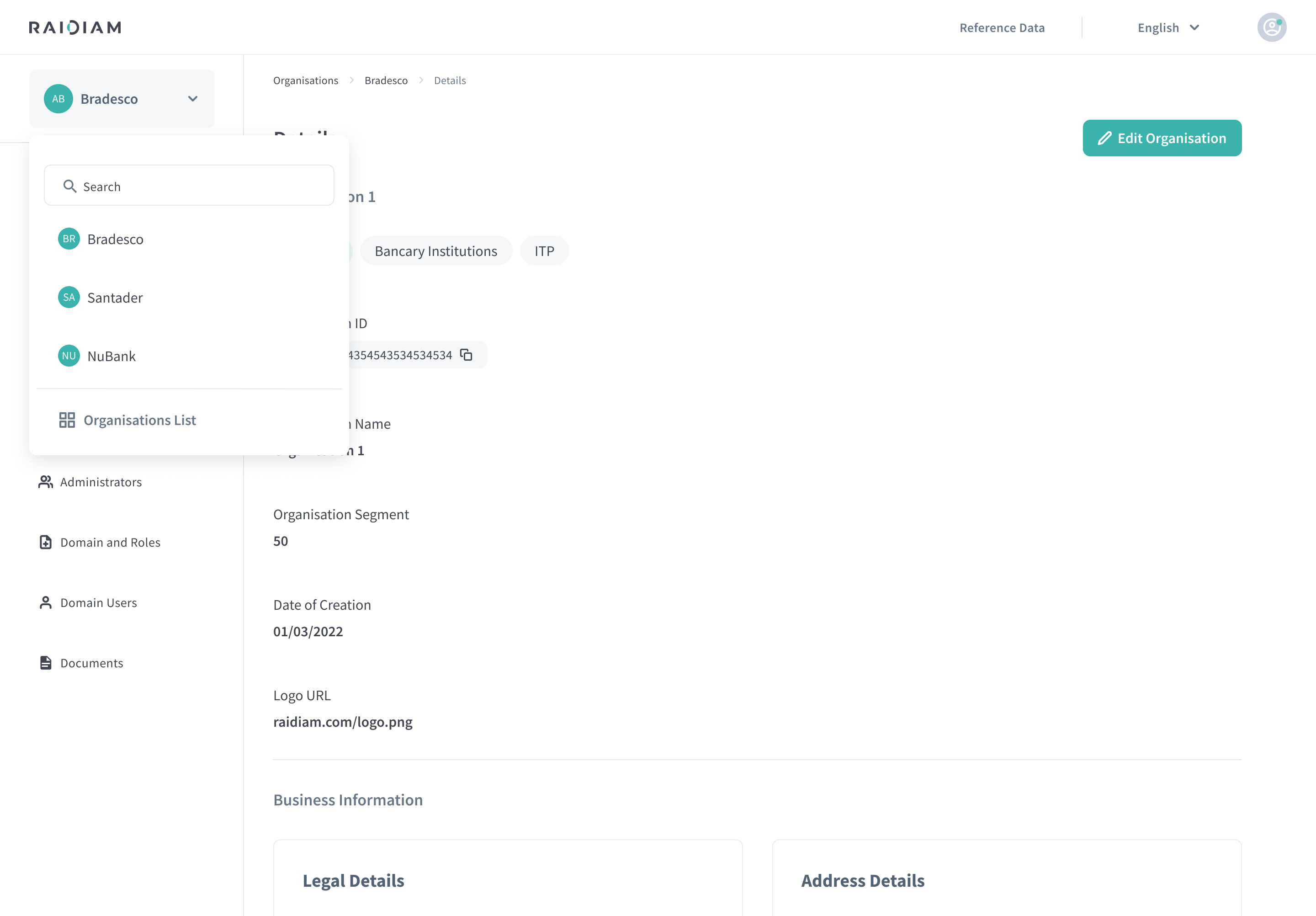
The example above shows an Organisation switcher filtered down to a single match.
Locate Resource Switchers
Three independent switchers are available (if you have permission to those resources):
| Switcher | Where It Appears |
|---|---|
| Organisation Switcher | Always visible once you are inside any Organisation route. |
| Application Switcher | Visible in /applications/** routes. |
| Authorisation Server Switcher | Visible in /authorisation-servers/** routes. |
Selecting the current resource name (or the chevron ▼) opens the corresponding dropdown.
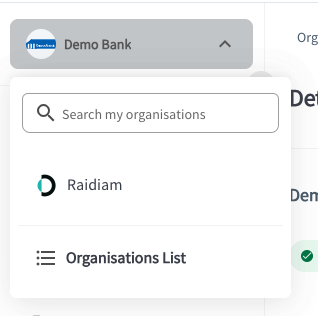
Search & Select in Resource Switchers
-
Open the dropdown by selecting the switcher.
-
Start typing in the Search box at the top of the panel to begin filtering.
Matching items appear immediately.
-
Scroll – if you have > 5 resources, a slim scrollbar appears.
-
Select a resource – select the row (or navigate with ↓ / ↑ + Enter) to switch context instantly.
Per-row Details in Resource Switchers
| Element | Description |
|---|---|
| Logo | Resource logo. |
| Name | Resource name (e.g., “Raidiam”). |