Secure Access to Sensitive APIs
Establish a trusted and secure data-sharing ecosystem. Empower internal teams, customers, and partners to securely interact with your APIs. Improve service quality, streamline API access, and strengthen governance by fostering trust among all participants.
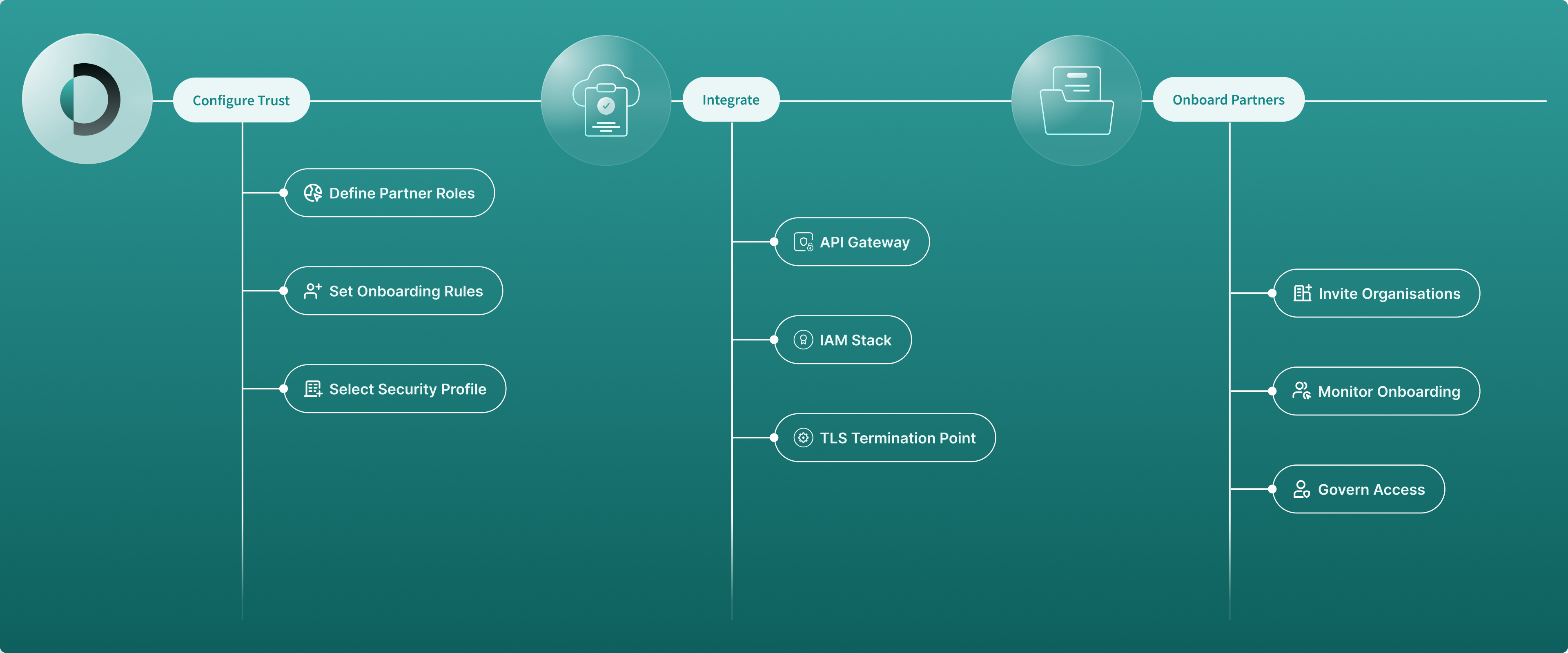
If you haven’t reached out to Raidiam yet and want to explore how the Trust Platform works, Get in Touch to request Sandbox access.
The Sandbox Environment lets you simulate how organizations interact with other
participants. You’ll get your own organization set up, where you can:
- Add your authorization servers and APIs
- Request certificates and keys
- Register applications to test API access with Mock Data Providers
To get started, check out our guides on Providing Data and Receiving Data to make the most of the Sandbox Environment.
Configure Trust Platform
To configure the Trust Platform for secure data exchange, set up Reference Data—customizable datasets that adapt the platform to your initiative’s needs.
Once configured, Reference Data is broadcast across your organization in the Raidiam Trust Platform and appears as menu options within the organization settings.
-
In Enterprise scenarios, Domains could be structured to mirror the organisation’s core business areas, each representing distinct responsibilities, relationships, and governance needs. Here’s how they might be organized:
Business Units: Each unit, such as Sales, Marketing, or Product Development, could serve as its own Domain, managing its internal data sharing, user roles, and specific access control policies.
Partner Integration: A domain dedicated to external partnerships, where partners access certain enterprise services or data. This domain would focus on the governance of partner-specific data exchange and access boundaries.
Customer-Facing Services: A Domain focused on customer interactions, like customer service platforms or client data access portals. This domain would be governed by customer data protection policies and access protocols.
Geographic Regions or Compliance Zones: For global enterprises, domains can represent regions governed by local compliance rules, such as GDPR in Europe or HIPAA in the U.S., with each domain ensuring compliance with local data-sharing standards.
-
Set up permissions and access levels within the domain. This includes descriptions, access scopes, and any metadata that enable API Communication for the entities (organisations, applications, and more) that have been granted the Role.
Learn more about Roles and Role Metadata.
-
Add a regulatory authority in charge of one or more domains. These entities will provide the necessary access scopes for the Trust Platform's functionality.
Learn more about Authorities.
Start Providing Data
Advertise data and services to trusted organizations. Add authorization servers enabling client applications to authenticate themselves and obtain tokens. Publish your APIs for all participants to discover.
-
Add Authorization Server in order to enable internal teams, partners, and customers to authenticate their client applications and get access tokens for API access.
-
Request Transport Certificate and add it to your authorization server's configuration-enabling the server to establish secure connection with client applications using mTLS.
-
Publish APIs other participants will integrate with.
Onboard Business Units, Partners, and Customers
Add Participants, which can act as both Data Providers and Data Receivers, to enable data sharing between organisations.
You can onboard organisations in the two following ways:
-
Onboard Organisation Using UI - recommended to get started.
-
Onboard Organisation Using APIs - recommended to onboard bigger batches of organisations.
Delegate Organisation Administration
Onboard Organisation Administrators to delegate organisation management further.
Enable Organization Administrators to register applications in the Trust Platform and request certificates and key pairs for mTLS connections, message encryption, signing, and more.
Assign Domains and Roles to Onboarded Organisations
-
Assign the Domains you created to each organisation you onboarded - making them part of their respective area of your bussiness.
-
Add Roles to Organisations-defining their permissions, access scopes, available grant types, and more.